keyboard_arrow_left Store
RECENTER
Boom Library
- Videos
- Product Information
- You May Also Like
+ applicate tax (VAT) depends on country/region
WHAT IS RECENTER?
ReCenter is a stereo processor that constantly analyses an incoming stereo signal and dynamically rotates it to the center or a given angle without altering the stereo width. Having the incoming signal centered, you can narrow or widen the stereo image within ReCenter. For a better low frequency control you can mono the original signal below a set frequency. A multiband processing option intelligently shifts more complicated signals.
Fix Off-Center Stereo Recordings
.png)
Compare Original And Processed Signal
.png)
Automatic MS Decoding And Multiband Processing Available
.png)
Adjust The Resulting Angle And Stereo Width
.png)
THIS IS HOW RECENTER WILL EASE YOUR PAIN
DYNAMICALLY CORRECT STEREO IMAGES
Have you ever worked with stereo material that was not centered correctly? Pointing a stereo microphone a hundred percent accurately onto a sound source gets harder the further away the source is. As a result, you get a recording with a constantly shifting center that would require you to manually adjust and automate the panning over the whole recording. RECENTER continuously analyzes the directionality of a stereo or M/S signal and rotates it to a given target angle in real-time – without narrowing the stereo image.
GOOD-BYE CORRECTIVE PANNING
Correct poorly aimed or moving stereo recordings while skipping the time-consuming and most often ineffective pan automation process. All you need to do is tell RECENTER how hard, fast and precisely it should adjust your signal.
This will drastically improve your workflow and save you hours of manual and tedious panning as well as constantly checking your stereo signal. With RECENTER, you have one thing less to worry about and you can focus all your energies on your creative work.
FLEXIBLE AND YET SO EASY TO USE
ReCenter is an incredibly useful tool, a little helper you don’t want to miss once you’ve worked with it. It is very easy to set up and provides immediate clean stereo signals.
FULLY AUTOMATIC
RECENTER analyzes and processes your signal in real-time.
KEEP STEREO WIDTH
Achieve a balanced sound without resorting to mono or a compromised stereo image.
NO CORRECTIVE PANNING NEEDED
RECENTER takes care of angle adjustment on the fly; no need to get your hands dirty with reparative pan automation.
SAVE PRECIOUS TIME
RECENTER is designed for maximum effectiveness when merely being applied as an insert effect.
A few simple, accessible, yet powerful controls take care of the rest.
M/S INPUT DECODING
RECENTER can process common L/R as well as Mid-Side recordings.
MULTIBAND PROCESSING
For more complex signals, RECENTER can process four frequency bands individually to achieve a more precise output.
KEY FEATURES
- Dynamically create convenient stereo images
- Once the center is restored, precisely alter the stereo image
- Input stereo or M/S signals
- Mono filter below certain frequencies
- Multiband mode for heavy-duty applications
- Widen or narrow the centered stereo image
- Shift the output angle to left or right
USE CASES
- Easily correct any stereo recording, where the microphone angle was off
- Dynamically center a vocal artist that moved around the stage while performing
- Center stereo whooshes, drive- or fly-bys and other hard directional effects
- Widen instrument recordings while keeping a perfect stereophonic balance
RECENTER requires a free iLok account
WHAT IS ILOK?

iLok is an industry standard that use to manage our BOOM Interactive software licenses (Please note: iLok is NOT required to work with our regular BOOM Library Sound FX packs). There are two different types of iLok protection available:
 MACHINE LICENSE: This activation option is FREE. You can deposit the software license on the computer where you’re running the software. You don’t need an additional iLok USB device. All you need is a valid FREE account on www.ilok.com and the FREE iLok license manager software.
MACHINE LICENSE: This activation option is FREE. You can deposit the software license on the computer where you’re running the software. You don’t need an additional iLok USB device. All you need is a valid FREE account on www.ilok.com and the FREE iLok license manager software.
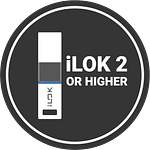 USB-DONGLE: If you already own a 2nd generation or newer portable iLok USB device, you can deposit the license on the device instead of your computer. Please note that a lot of software plug in creators use the iLok system, so if you already own a 2nd generation (or newer) iLok USB device, you don’t need to purchase another one and if you purchase an iLok USB device now you can use it with software from other manufacturers (one iLok to rule them all).
USB-DONGLE: If you already own a 2nd generation or newer portable iLok USB device, you can deposit the license on the device instead of your computer. Please note that a lot of software plug in creators use the iLok system, so if you already own a 2nd generation (or newer) iLok USB device, you don’t need to purchase another one and if you purchase an iLok USB device now you can use it with software from other manufacturers (one iLok to rule them all).